In a world where digital literacy underpins virtually every industry, proficiency in Microsoft Office remains a hallmark of professional competence. From crafting persuasive documents in Word to manipulating large data sets in Excel, designing impactful slides in PowerPoint, and ensuring smooth operations in Administration, the Microsoft Office suite equips you with versatile skills that are indispensable in today’s job market. As businesses increasingly prioritise data-driven decision‑making and fortified digital environments, roles such as Personal Assistant (PA) and administrative support staff find themselves collaborating more closely than ever with IT Security teams. This 2025 career guide will help you navigate qualification pathways, salary expectations, progression roadmaps, and emerging trends—empowering you to build a rewarding career grounded in Microsoft Office expertise.
The Pillars of Microsoft Office Proficiency

Mastering Microsoft Office goes beyond understanding its individual applications. It entails developing an integrated approach to document creation, data analysis, and presentation design.
In Excel, you’ll harness functions and formulas to perform complex calculations, build dynamic reports, and visualise data through charts and pivot tables. Advanced users create macros and automate workflows, transforming repetitive tasks into efficient processes that save hours each week.
Within Word, a mastery of styles, templates, and mail merge elevates your ability to generate professional proposals, reports, and correspondence at scale. Knowledge of reviewing tools and document protection ensures that drafts maintain integrity throughout collaborative editing cycles.
For PowerPoint, understanding slide masters, animations, and multimedia embedding allows you to craft presentations that not only inform but also engage and persuade diverse audiences. Seamless integration with Excel data means your slides remain up-to-date and accurate.
Collectively, these applications form the backbone of modern Administration, supporting tasks from minute-by-minute scheduling to long‑term strategic planning. Whether you’re managing office workflows, producing board‑level reports, or co‑authoring policy documents, deep Microsoft Office skills set you apart as a reliable and efficient professional.
Administration and the Modern Digital Workspace
Administrative roles have evolved into strategic positions that blend traditional office management with digital facilitation. Today’s administrative professionals are expected to:
- Coordinate complex calendars, travel bookings, and event logistics using Outlook and Teams.
- Maintain departmental databases, track budgets, and generate financial summaries in Excel.
- Prepare executive dashboards and KPI reports that guide leadership decisions.
- Collaborate on shared documents, enforce version control, and manage permissions through OneDrive and SharePoint.
- Uphold compliance and data privacy standards by applying password protection, document encryption, and retention policies.
By positioning yourself as an expert in these areas, you become an invaluable link between frontline staff, senior management, and IT Security teams who depend on clean, structured data and secure information flows. Your fluency in Microsoft Office turns you into a digital Swiss Army knife—equipped to streamline workflows, troubleshoot user issues, and train colleagues on best practices.
The Personal Assistant: A Cornerstone of Executive Support
Personal Assistants (PAs) operate at the nexus of high-level administration and executive leadership. They are trusted advisors who:
- Craft polished, branded documents and proposals in Word, ensuring consistency with corporate style guides.
- Develop interactive Excel models for forecasting, resource planning, and performance tracking.
- Design compelling PowerPoint decks for investor pitches, board meetings, and departmental updates.
- Manage email triage, flagging critical issues and scheduling follow‑up actions.
- Coordinate secure file sharing and calendar permissions to protect sensitive information.
In 2025, PAs with advanced Microsoft Office skills also contribute to basic IT Security measures—setting up multi‑factor authentication for shared mailboxes, auditing access logs, and guiding executives in recognising phishing attempts. As digital transformation accelerates, the PA role transcends traditional clerical tasks, requiring initiative, technical savvy, and a proactive stance on information governance.
Bridging Administration and IT Security
Information security is no longer siloed within the IT department—everyone in an organisation plays a part in safeguarding data. Administrative and PA roles frequently handle confidential documents, financial reports, and personnel records. By partnering with IT Security, you can help:
- Implement robust password policies for shared files and email accounts.
- Utilise Microsoft Office’s built‑in encryption features to protect documents at rest and in transit.
- Configure Data Loss Prevention (DLP) rules in Exchange and SharePoint to detect and block sensitive information leaks.
- Conduct regular audits of folder permissions and access rights to ensure least‑privilege principles.
- Educate colleagues on recognising social engineering attacks that target administrative workflows, such as fraudulent “urgent” email requests.
This collaborative approach not only strengthens your organisation’s security posture but also enhances your professional profile. Demonstrating awareness of IT Security concerns positions you as a trusted partner in risk management, opening doors to specialised security administration and compliance roles.
Qualifications and Learning Pathways
Building a solid foundation in Microsoft Office and related fields begins with formal education, supplemented by targeted certifications. Useful qualifications include:
- Diplomas or certificates in Administration or Business Management, which typically cover office procedures, communication skills, and basic IT concepts.
- Higher National Certificates (HNCs) or Higher National Diplomas (HNDs) in Business Administration or Information Technology, offering deeper insight into system architecture and project management.
- Degrees in Business Administration, Information Systems, or related disciplines, providing theoretical underpinnings and research experience.
To validate and sharpen your Microsoft Office expertise, industry‑recognised certifications are invaluable:
- Microsoft Office Specialist (MOS) certificates in Word, Excel, and PowerPoint—demonstrating mastery at the core, intermediate, and expert levels.
- Microsoft 365 Certified: Fundamentals, which covers cloud collaboration tools and security basics.
- CompTIA IT Fundamentals (ITF+) or CompTIA A+, offering broader IT foundational knowledge that complements office proficiency.
- Certified Administrative Professional (CAP), which emphasises organisational skills and strategic administration.
For those interested in the security aspects of administration, consider:
- CompTIA Security+, focusing on core security concepts, risk management, and threat analysis.
- Microsoft Certified: Security, Compliance, and Identity Fundamentals, which explores security features across the Microsoft ecosystem.
Developing In‑Demand Technical Skills
Beyond formal qualifications, cultivating specific technical skills will accelerate your career progression and adaptability:
- Advanced Excel Techniques—including pivot tables, Power Query, Power Pivot, and VBA macros—to automate reporting and manipulate large datasets.
- Template and Style Management in Word—ensuring document consistency and reducing errors in multi‑author environments.
- Dynamic Slide Mastery in PowerPoint—leveraging custom templates, animation schemes, and multimedia integration for engaging presentations.
- Collaboration Platforms—proficiency in Teams, SharePoint, and OneDrive for Business, facilitating document co‑authoring and secure sharing.
- Basic Scripting and Automation—using Power Automate to orchestrate workflows, trigger reminders, and integrate Office data with third‑party apps.
- Security Empathy—understanding phishing tactics, recognising suspicious attachments, and knowing when to consult IT Security.
Developing these skills requires hands-on practice. Seek out real‑world projects, volunteer for cross‑functional teams, and experiment with building automated tools that solve genuine workplace challenges.
Career Roadmap: From Entry to Leadership
While individual paths vary, many professionals progress through stages that reflect increasing responsibility and specialised expertise. The table below outlines a typical progression without prescribing rigid steps:
| Career Stage | Typical Responsibilities | Key Skill Focus |
|---|---|---|
| Entry‑Level Administrator | Handling basic data entry, document formatting, meeting coordination | Word, Outlook, scheduling |
| Intermediate Office Manager | Managing office budgets, supervising junior staff, producing executive reports | Excel analytics, template design |
| Senior PA or Executive Admin | Providing high‑level support to directors, preparing board materials | Strategic planning, PowerPoint |
| Security‑Focused Administrator | Overseeing DLP policies, conducting security audits, liaising with IT Security | Encryption, permissions management |
| Operations or Administration Director | Leading administrative strategy, implementing digital transformation initiatives | Process automation, governance |
You might begin by offering support functions in small teams, then move into centralised administrative roles in larger organisations, and eventually specialise in areas like IT Security administration or office systems governance.
Salary Expectations for 2025
Compensation in administration and PA roles varies by sector, geography, and level of specialisation. The following figures reflect averages for the UK market in 2025; US salaries are generally 20–30% higher.
| Role | Salary Range (GBP) |
|---|---|
| Junior Administrator | £22,000 – £28,000 |
| Office Manager / Senior Administrator | £30,000 – £40,000 |
| Personal Assistant to Senior Exec | £35,000 – £50,000 |
| Security‑Aware Administrator | £38,000 – £55,000 |
| Head of Administration / Operations Lead | £50,000 – £70,000+ |
Freelance PA or Virtual Assistant rates can range from £20 to £50 per hour, depending on your expertise in high‑value skills like advanced Excel modelling or IT Security coordination.
Aligning with Future Trends
As 2025 progresses, several trends will shape administrative and PA careers:
- Integrated Workflows: Office applications will become more interconnected, with data flowing seamlessly between Excel, PowerPoint, and third‑party analytical tools.
- Rise of Automation: Robotic Process Automation (RPA) and AI will handle repetitive tasks, elevating the importance of strategic planning and process design in administrative roles.
- Security‑First Mindset: With cyber threats on the rise, administrators will need to understand and champion security protocols alongside IT Security teams.
- Remote and Hybrid Work: Mastery of cloud‑based collaboration will remain non‑negotiable, as teams continue to operate across multiple locations.
- Continuous Learning: Micro‑credentials and on‑demand training platforms will keep your skills sharp, allowing rapid adaptation to new Office features and security requirements.
By staying ahead of these trends—embracing automation, prioritising security literacy, and deepening your Office expertise—you’ll secure a competitive edge and future‑proof your career.
Conclusion
Achieving Microsoft Office mastery in 2025 is more than a badge of technical prowess; it’s the foundation for a dynamic career in Administration, executive support as a PA, and collaborative roles with IT Security teams. Whether you’re drafting a critical board report in Word, analysing budget variances in Excel, or designing an engaging PowerPoint presentation, your skills drive organisational success. By pursuing the right qualifications, honing advanced technical competencies, and aligning with emerging trends, you’ll position yourself for growth, leadership, and lasting impact in the digital workplace. Ready to embark on this journey? Start by mapping your personalised learning plan, earn your MOS certifications, and seek opportunities that challenge you to automate, secure, and optimise every aspect of your work.